 |
kbLogger 2.0.b1
The automotive ready test and logging program.
|
 |
kbLogger 2.0.b1
The automotive ready test and logging program.
|
Description:
The AudioObject is used to observe the one ore more channels of one sound card.
Do a right-click on an empty place in the ConfigViewer of your project and choose "New AudioObject".

Double click on the AudioObject to open the configure dialog.
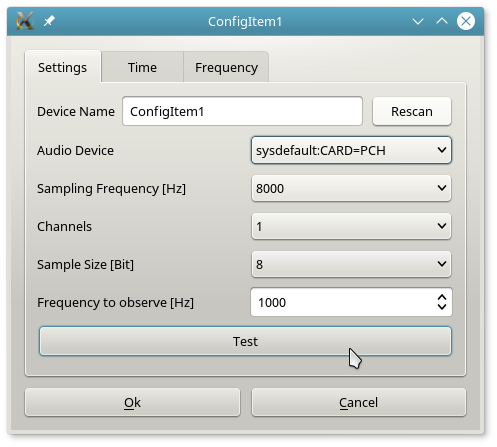
Device Name:
The edit field "Device Name" contains at first a generic name like "AudioObject1". This user changeable name is used to identify the ConfigItem in the TraceViewer or LogViewer. This name can also be used as sender or receiver name for massages.
Audio Device:
The audio card to use with this AudioObject.
Sampling Frequency:
The sampling frequency to use. Since the internal frequency observation algorithm (a FFT) is working on a 2048 elements array, the choosed sampling frequency influences the event rate of this AudioObject. For example: 44100 Hz / 2048 = 21.5 Hz for the AudioObject detection events. In other words, we can expect one event every ~ 46 ms. How ever, since this is controlled by the OS, the accuracy of that period is not very high.
Channels:
Channels to observe at once.
Sample Size:
The sampling size in Bits per sample.
Frequency to observe:
This frequency is observed by the observe algorithm. The detected result is send as a message with a payload like this: "signal(channel, frequency)=X" For example: message1 = "signal(0, 1000)=1" and message2 "signal(1, 1000)=0"
Test:
After setting the sample parameters for the used sound card, you can click this button to check if that settings are accepted by the sound card.
Tab Time:
During a running session, in this plotter instance at this tab, the signal over the time is shown.
Tab Frequency:
During a running session, in this plotter instance at this tab, the signal over the frequency is shown. This is useful to check if the observed frequency is shown. If not, try to change the amplifier settings for that sound card channel.