 |
kbLogger 2.0.b1
The automotive ready test and logging program.
|
 |
kbLogger 2.0.b1
The automotive ready test and logging program.
|
Description:
The TerminalObject is a simple terminal window, which can be connected with ComObjects. The type of ComObject doesn't matter, but it must be configured to use "Line Mode" together with empty Receive- and Send-LineDelimiters. These settings has to be configured in the terminals ConfigureDialog.
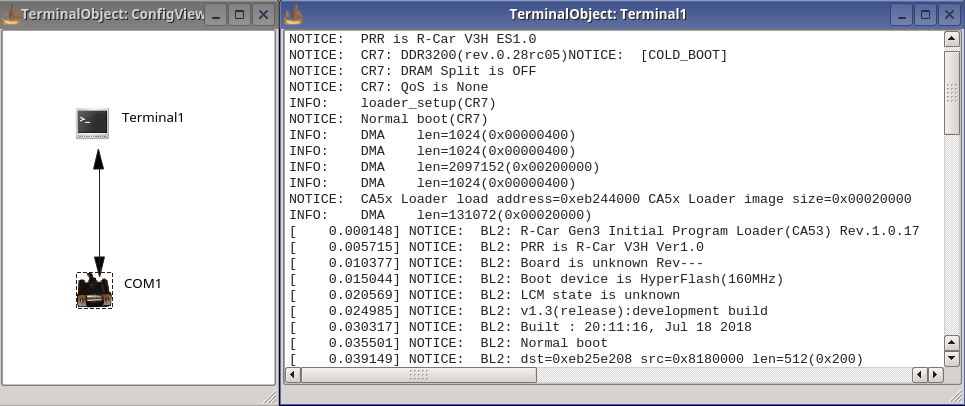
Do a right-click on an empty place in the ConfigViewer of your project and choose "New Terminal".
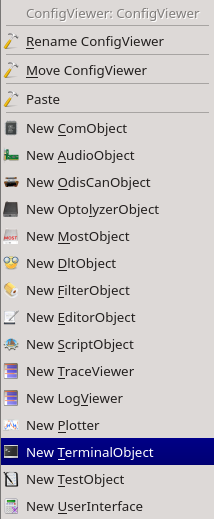
Double click on the Terminal to open the configure dialog.
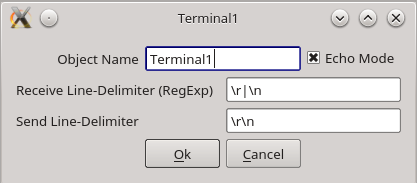
Terminal Name:
The edit field "Terminal Name" contains at first a generic name like "Terminal1". This user changeable name is used to identify the ConfigItem in the TraceViewer or LogViewer. This name can also be used as sender or receiver name for massages.
Separate Input Field:
Activates a separate input field in the TerminalObject. You can use this to paste text into it. The text will be send by pressing enter key on the keyboard afterwards. If the text contains line feeds or carriage returns, the text will be split into separate messages.
Echo Mode:
Activates the local echo mode. Set this to on, if your target does not reply what you are typing.
Receive Line-Delimiter (RegExp):
Here you can configure the line delimiter for receiving. "\r" means CarriageReturn and "\n" means NewLine. Since these text is interpreted as a regular expression, "\r|\n" means CarriageReturn or NewLine.
Send Line-Delimiter:
In this text field, you can configure the line delimiter for sending. This text is not interpreted as regular expression. This line delimiter will be send when you press the ENTER button.