 |
kbLogger 2.0.b1
The automotive ready test and logging program.
|
 |
kbLogger 2.0.b1
The automotive ready test and logging program.
|
The Toolbar consists of a lot of button for different action themes. It is very dynamic and shows different buttons, depending on the selected ConfigItem or ChildWindow.
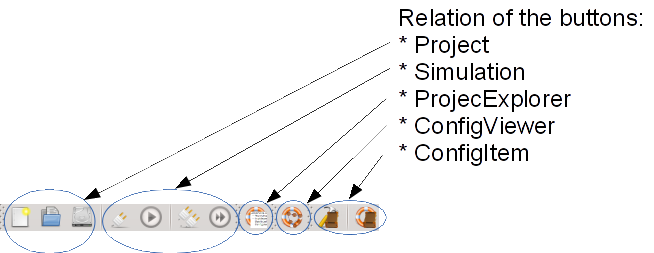
The project related buttons:
The simulation related buttons:
The ProjectExplorer and ConfigViewer related buttons:
The ConfigItem related buttons:
To distinguish between the different content of the shown configure and help buttons (the buttons with a lifebelt), every help button has the corresponding ConfigItem symbol as overlay to its own help symbol .