 |
kbLogger 2.0.b1
The automotive ready test and logging program.
|
 |
kbLogger 2.0.b1
The automotive ready test and logging program.
|
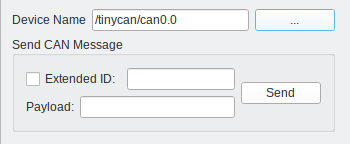
Device Name:
In this field, you has to set the name of the CAN device to use.
...:
This push buttons open a device open dialog in which you can choose the device to use. This fills than the Device Name automatically.
Send CAN Message
In the GroupBox for sending CAN messages, you can send single CAN messages. Check the CheckBox for usage of an extended ID, if you wish to do so. Enter in the LineEdit behind the CheckBox the message ID as an HexString and fill the payload LineEdit also with a HexString. The DLC of the message is calculated automatically. When you are finished, just click on the Send PushButton.