 |
kbLogger 2.0.b1
The automotive ready test and logging program.
|
 |
kbLogger 2.0.b1
The automotive ready test and logging program.
|
The FilterObject is used for doing filtering on the received messages. Two filter modes are possible: The pass trough filter mode and the reject filter mode. As suggested by the name of the filter, the received messages will pass the filter or will be rejected by the filter, in case of one regular expression has a match (OR-wired) or all expressions has a match (AND-wired). The expressions are tested against the payload and also against the meta data of every message. Expressions added by the API are not shown in the configuration dialog nor saved to the project file. For the expressions, regular expression are allowed. This works for both kind of messages, ASCII messages or from a binary source emitted and by the ComObject into hex streams translated messages. The API is described in the kbScript compatible class ConfigItemFilterObject.
Creating a FilterObject:
Do a right-click on an empty place in the ConfigViewer of your project and choose "New FilterObject".
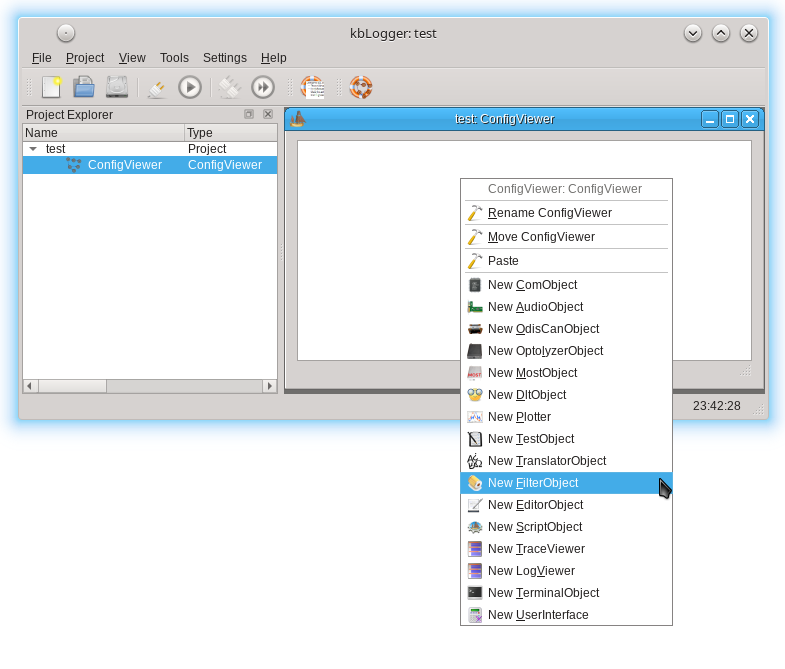
Configure the FilterObject:
Double click on the FilterObject to open the configure dialog.
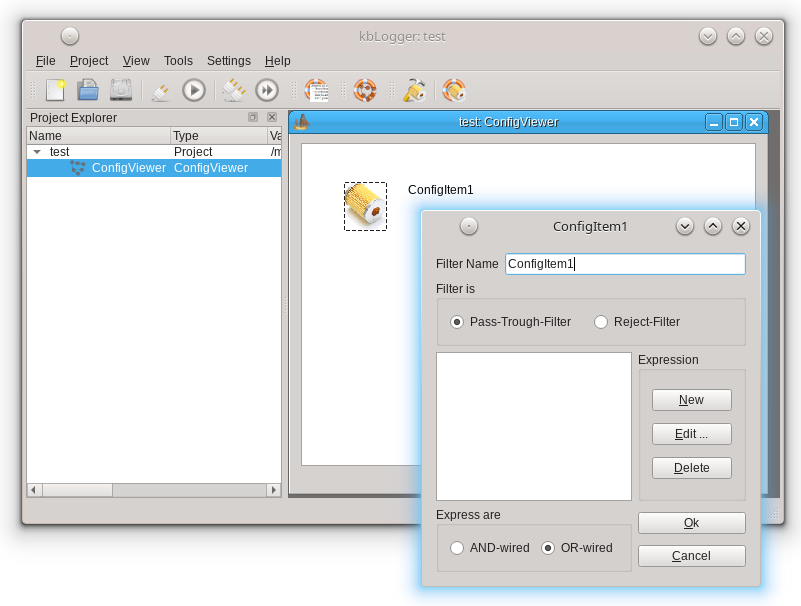
Configure the FilterObject:
Click on the button New to create a new filter entry. The button Edit opens a dialog to change the selected expression. The Delete button removes the selected expression.

