 |
kbLogger 2.0.b1
The automotive ready test and logging program.
|
 |
kbLogger 2.0.b1
The automotive ready test and logging program.
|
The LogViewerObject is used to displaying messages in the order of their occurrence. The LogViewer can be configured to use different colors for different message content. This is called SyntaxHighlighting in the LogViewerObject and also in the TraceViewer TraceViewerObject.
An other functionality of the LogViewerObject is to write its content synchronous into a log file. The log file can be replaced by the new one (on every connect) or the new contend can be appended.
Creating a LogViewer:
Do a right-click on an empty place in the ConfigViewer of your project and choose "New LogViewer".
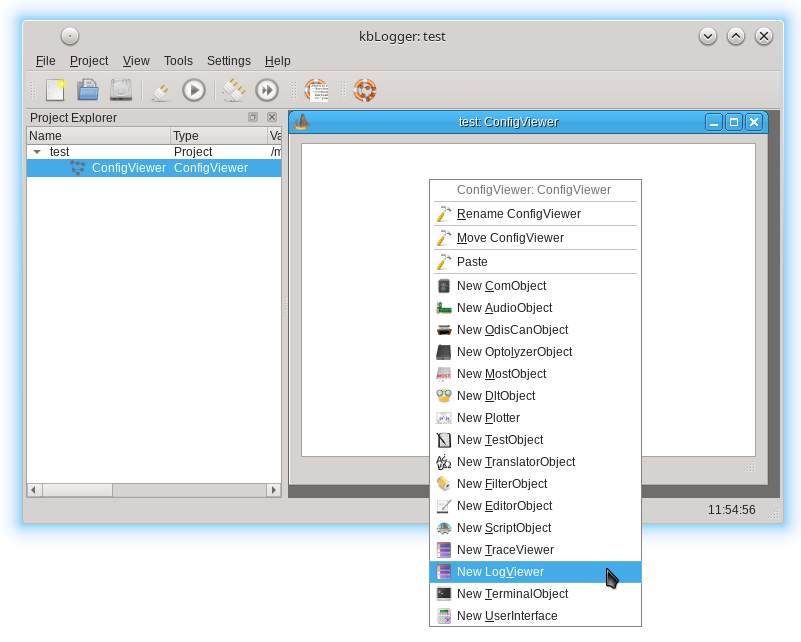
Configure the LogViewer:
Double click on the LogViewer to open the configure dialog.
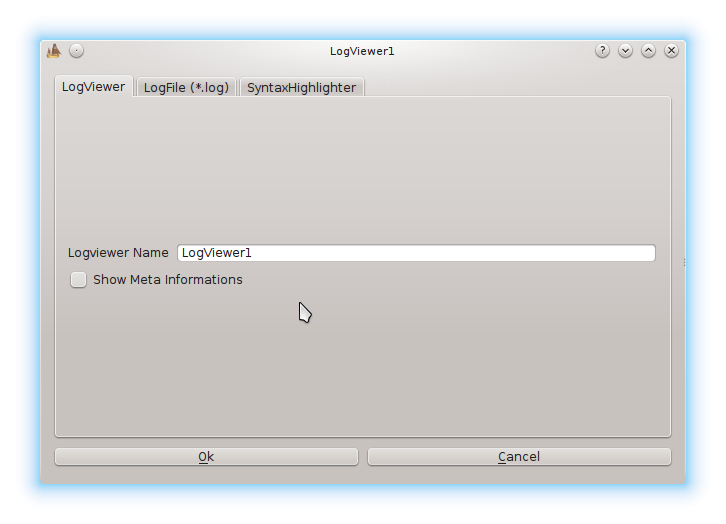
LogViewer Name:
This filed is to configure the name of the ConfigItem. This name is shown in the ConfigViewer, in the ProjectExplorer and also in the window title of the LogViewer ChildWindow.
Show Meta Informations:
Mark this check box if you want to see the complete meta informations of each received message.
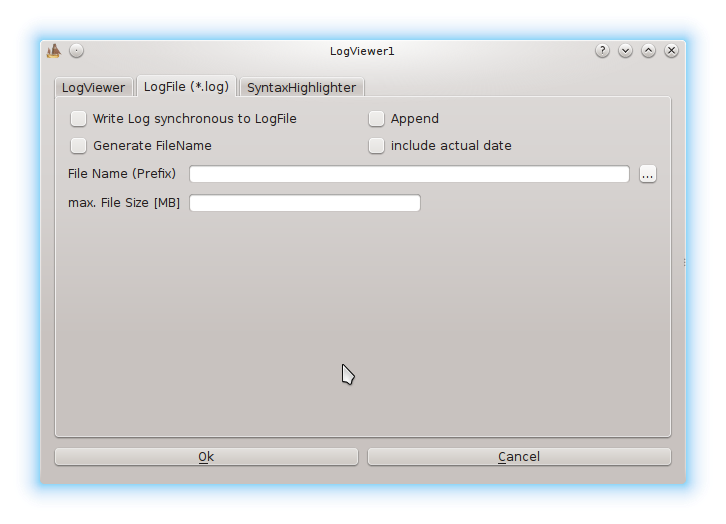
LogFile (*.log):
On this tab you can configure the LogViewer to write synchronous into an log file.
Write Log synchronous to LogFile:
Mark this check box to write every received message into a log file.
Append:
Mark this check box to append the new message to the log file instead of overwrite on connecting the project.
Generate FileName:
Mark this check box to generate a file name or leave it unmarked to take the file name unchanged from the edit field File Name (Prefix)
Include actual date:
Mark this check box to include the actual date and time into the generated file name.
File Name (Prefix):
Here you can configure the filename of the file to write into. If Generate FileName is not checked, the file name is taken unchanged (and not as a prefix). Otherwise, This filename is taken as prefix and a running number, in case of checked Include actual date a date and time string, is appended together with a *.log suffix. pageSyntaxHighlighting SyntaxHighlighting
max. File Size [MB]:
Here you can configure the maximal file size in MB.
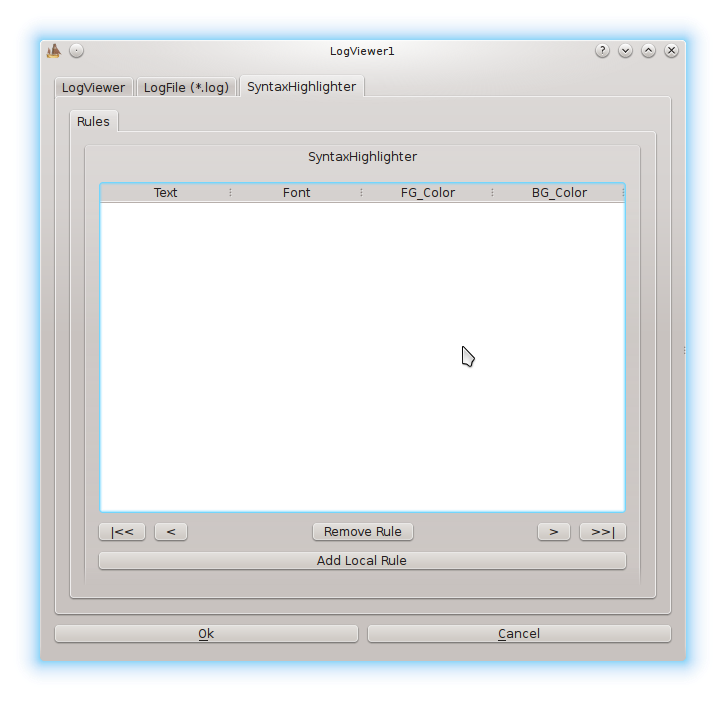
Here you can configure the SyntaxHighlighting for the LogViewer. Since it is equal to the highlighting in the TraceViewer, the description is done on a separate page: SyntaxHighlighting