 |
kbLogger 2.0.b1
The automotive ready test and logging program.
|
 |
kbLogger 2.0.b1
The automotive ready test and logging program.
|
The SyntaxHighlighting is used to displaying messages in a special style depending on the message content. It is used by the LogViewer LogViewer and by the TraceViewer TraceViewer. The SyntaxHighlighting can be configured to use different colors for the text and for the background for each expression to search for.
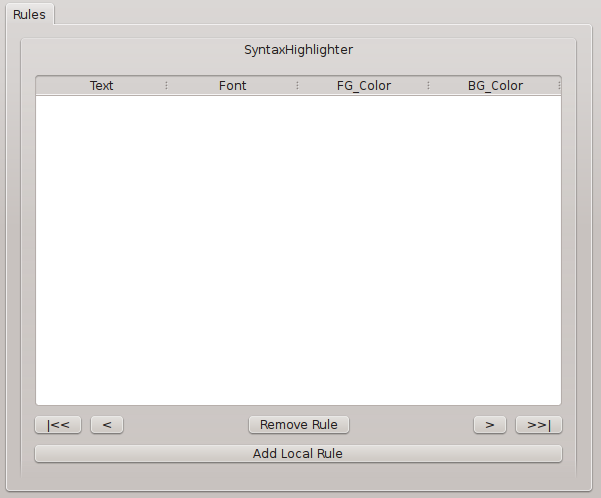
Add Local Rule:
Click on this button to append an empty rule to the list of highlighting rules.
Remove Rule:
Click on this button to remove the previous selected rule.
Move a Rule up and down:
Click on the < button to move the previous selected rule one step up. Click on the > button to move it down.
Move a Rule to the Start / End of the list:
Click on the |<< button to move the previous selected rule to the start of the rule list. Click on the >>| button to move it to the end.
Example:
The picture below shows a configured rule which will a red foreground and a turquoise background for the text Error (but only this text) in every received message. If you want to highlight the complete message, use a regular expression like this: ^.*Error.*$
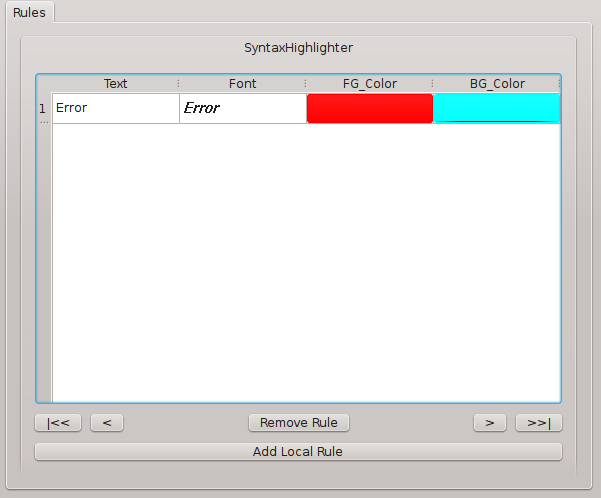
You can find more informations about the regular expressions in the chapter RegularExpressions.